VotePlugin
Introduction
This plugin can be used to build an online-voting system, or poll. There are two ways to vote for an item:- select: vote for a given choice from a selection

- rate: give something a rating (a number of stars)
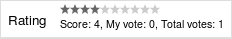
Example
You create a poll using the %VOTE twiki variable. For example,%VOTE{id="FavouriteMeal" select1="Drink" options1="Beer,Wine,Milk,Water" select2="Food" options2="Steak,Bread,Pasta,Pizza"}%
displays as (if the plugin is installed and enabled)
%VOTE{id="FavouriteMeal" select1="Drink" options1="Beer,Wine,Milk,Water" select2="Food" options2="Steak,Bread,Pasta,Pizza"}%
and
%VOTE{id="Jazzers" stars1="Herbie Mann" stars2="Horace Silver" stars3="Thelonious Monk"}%
displays as
%VOTE{id="Jazzers" stars1="Herbie Mann" stars2="Horace Silver" stars3="Thelonious Monk"}%
How it behaves on a mirror web and read-only web
If you don't know what is a mirror web and read-only web, please read this
%IF{"'%CONTENTMODE%' = 'slave'"
then="You are on a read-only mirror of this web and you cannot vote here.
To vote, please go to [[%MASTERWEBSCRIPTURL%.%TOPIC%][here]]."}%
Who can vote
If thesaveto parameter is specified, only users who can change the topic specified by the parameter can vote.
Otherwise, anybody who can read the page having a vote can vote.
Syntax Rules
Vote Form
- Syntax:
%VOTE{ id="..." select1="..., ..., ..." }% - Parameters:
Parameter Description Example idThe identifier of the poll. You can have multiple independent votes in the same topic. id="Dining"selectNDefines the name of a select vote, where you select one from a ranges of options. Nis a number that identifies this item within the poll e.g.select1,select2etc. You must number allselectandstarsparameters uniquely and sequentially (e.g.select1 stars2 select3select1="Drink"optionsNEach selectNmust have a correspondingoptionsNthat defines a comma-separated list of the options that can be selected between.options1="Beer,Wine,Milk"starsNDefines the name of a rate vote, where you rate something by giving it a number of stars. Nis a number that identifies this item within the poll e.g.select1,stars2etc. You must number allselectandstarsparameters uniquely and sequentially (e.g.select1 stars2 select3stars2="Usability"widthNEach starsNmust have a correspondingwidthN. This gives the number of stars to show e.g.width1="5"will show 5 stars.width2="10"formatNDefines the format of the results display. See formatting results, below. format="$large"chartNDefines the format of a single bar in the results bar chart generated for the corresponding select(forselecttype only). See formatting results, below.chart="<p>$option $score</p>"separatorDefines the string to be used to separate each row in the result. separator="<br/>"globalIf set to "off", this makes theidlocal to this topic (the default). If set to"on"it will be a global poll that can be accessed from many topics.global="on"openIf set to "off"this is a closed vote. If set to"on"it is open (the default)open="on"secretIf set to "off", then the database will record who voted. If set to"on", votes are secret (the default)secret="on"savetoIf set to the name of a topic, the poll results will be appended to the end of that topic. The results are formatted as a TWiki table for easy post-processing. saveto="Main.VoteResults"bayesianIf set to "on", rating averages will be computed using the Bayesian average of this item against all the other items that have the same item in theirstarsfield. This requires all the participating %VOTEs to beglobal, or to save their results to the same place usingsaveto. See http://www.thebroth.com/blog/118/bayesian-rating for more information about Bayesian rating.
for more information about Bayesian rating. bayesian="off"submitIf set to "off", this makes the %VOTE display the results of the vote without prompting for any input. This is useful when - for example - you want to show the results of a global vote, without permitting more voting.
style parameter has been deprecated and should not be used
(though it still works). The color and bgcolor parameters have been removed.
You can change the defaults for any or all of the above parameters by defining
the TWikiVariable VOTEPLUGIN_DEFAULTS to be a parameter string e.g.
* Set VOTEPLUGIN_DEFAULTS = open="on" global="on" bayesian="on"You can do this in an individual topic, for an entire web (in WebPreferences), or for the whole TWiki (in Main.TWikiPreferences).
Formatting the Results of a Poll
Each item in the poll has a results display next to it (are as part of it in the case of stars). Theformat parameter is used to control how this is displayed. It is usually used to define a row in a TWiki table, and is expands once for each stars and once for each option in a select.
The format parameter is a string that can include the following formatting tokens:
$key |
Expands to the name of the item (e.g. the value of select1). |
$prompt |
Expands to a drop-down selector that allows the user to pick the option they want to vote for (for select items only) |
$bars |
Expands to a sorted list of bar charts showing the number of votes for this option. Each bar in the chart is formatted according to the format defined in the corresponding chart parameter. |
$sum |
Expands to the total number of votes cast |
$score |
Expands to the mean of all the ratings (for stars) |
$perc |
Expands to 100*$score/$sum |
$mylast |
Expands to my last rating (for stars items only) |
$small |
Expands to the star rating bar, using small stars (mutually exclusive with $large) |
$large |
Expands to the star rating bar, using large stars (mutually exclusive with $small) |
$reset |
Expands to a reset button, if the viewer has reset rights (see Resetting a Poll, below). Without reset rights, expands to nothing. |
chart parameter defines the format of each bar in the bar chart that is generated for each option in the corresponding select.
$bar(N) |
Expands to the coloured bar used to show the popularity of this option. N is the required total width of the bar in pixels. |
$option |
Expands to the name of the option that this bar is for |
$perc |
Expands to 100*$score/$sum |
$score |
Expands to the total number of votes cast for this option |
- The default
formatfor aselectis:| $key | $prompt | $bars | - The default
chartis<div>$bar(300) $option $perc% ($score)</div> - The default
formatforstarsis:| $key | $small<br /><small>Score: $score, My vote: $mylast, Total votes: $sum</small> ||
separator is a newline.
select, option, format and chart can all use the standard formatting tokens $percnt, $dollar, $quot and $n to render the respective characters.
The %VOTE{ ... }% will generate the selection box(es) and the poll results.
Weighting the vote
You can weight the vote results by setting the TWikiPreference%VOTEPLUGIN_WEIGHTINGS% to the name of a topic that is used to weight the votes of certain members of the community in the final result. For example,
| *Name* | *Weight* | | AlbertCamus | 100 | | SunTszu | 50 | | NiccoloMachiavelli | 1000 |The numbers are percentages. A user who isn't otherwise weighted has a weighting of 100. A weighting lower that 100 reduces their influence on the vote, and a weighting higher than 100 increases it. In the example above,
- AlbertCamus has a weight of 100, as does AdamSmith (who gets the default)
- SunTszu's votes only count for half as much as AlbertCamus'
- NiccoloMachiavelli has ten times as much influence as AlbertCamus and AdamSmith, and twenty times as much as SunTszu.
%VOTEPLUGIN_WEIGHTINGS% setting.
#Reset
Resetting a Poll
Sometimes you want to be able to clear the results of a poll. Access to this feature is controlled using theVOTEPLUGIN_RESETTERS TWiki variable. This variable defines a (semicolon-separated) list of wiki names and a (comma-separated) list of the IDs of votes they are allowed to reset. You can use * as a wildcard in the vote IDs. For example, in a WebPreferences topic you can write
* Set VOTEPLUGIN_RESETTERS = GeorgeWBush(*);RobertMugabe(zimbabwe);SimonCowell(*Idol, XFactor) * Set FINALPREFERENCES = VOTEPLUGIN_RESETTERSto allow
- GeorgeWBush to reset any vote he likes,
- RobertMugabe to reset the results of any vote with the id
zimbabwe, - SimonCowell to reset the results of all votes with an ID ending in
Idoland any vote with the IDXFactor.
format parameters for the vote, then $reset will expand to the reset button.
Note that it is important to finalise the setting, otherwise it can be overridden in individual topics by anyone with CHANGE access. If you don't define VOTEPLUGIN_RESETTERS no-one can reset any votes.
Plugin Installation Instructions
Note: You do not need to install anything on the browser to use this extension. The following instructions are for the administrator who installs the extension on the TWiki server.- For an automated installation, run the configure script and follow "Find More Extensions" in the in the Extensions section.
- See the installation supplement
 on TWiki.org for more information.
on TWiki.org for more information.
- See the installation supplement
- Or, follow these manual installation steps:
- Download the ZIP file from the extension home on twiki.org (see below).
- Unzip
VotePlugin.zipin your twiki installation directory. - Set the ownership of the extracted directories and files to the webserver user.
- Install the dependencies (if any).
- Plugin configuration and testing:
- Run the configure script and enable the plugin in the Plugins section.
- Configure additional plugin settings in the Extensions section if needed.
- Test if the installation was successful using the examples provided.
* Set VOTEPLUGIN_RESETTERS = nonein Main.TWikiPreferences, and add
VOTEPLUGIN_RESETTERS to FINALPREFERENCES.
Plugin Info
- Set SHORTDESCRIPTION = Simple way to count votes
| Plugin Author: | TWiki:Main/MichaelDaum |
||||||
| Copyright: | © 2005-2007 Michael Daum http://wikiring.de © 2005-2012 TWiki:TWiki.TWikiContributor |
||||||
| License: | GPL (GNU General Public License |
||||||
| Plugin Version: | 2012-12-01 | ||||||
| Change History: | |||||||
| 2012-12-10: | TWikibug:Item7072 |
||||||
| 2012-12-01: | TWikibug:Item7020 |
||||||
| 2012-10-10: | TWikibug:Item6974 |
||||||
| 2012-10-10: | TWikibug:Item6973 |
||||||
| 2011-03-01: | TWikibug:Item6638 |
||||||
| 2010-07-30: | TWikibug:Item6530 |
||||||
| 14 Oct 2008 | TWikibug:Item6070 |
||||||
| 10 Aug 2008 | TWikibug:Item5768 |
||||||
| 1 Jul 2007: | TWikibug:Item4310 |
||||||
| 24 Jun 2007: | TWikibug:ItemItem4298 |
||||||
| 11 Jun 2007: | TWikibug:Item4235 |
||||||
| 8 Jun 2007: | Added submit - TWiki:Main/CrawfordCurrie |
||||||
| 6 Jun 2007: | Added global, open, secret, format, chart, saveto, VOTEPLUGIN_WEIGHTINGS, bayesian averaging - TWiki:Main/CrawfordCurrie |
||||||
| 31 Aug 2006: | added NO_PREFS_IN_TOPIC | ||||||
| 15 Aug 2006: | added "use strict" and fixed revealing errors | ||||||
| 27 Apr 2006: | added lazy compilation | ||||||
| 7 Dec 2005: | added gif bar; removed debug flag | ||||||
| 9 Oct 2005: | fixed invocation of normalizeFileName | ||||||
| 8 Oct 2005: | added added a little more style flexibility | ||||||
| 7 Oct 2005: | storing votes into _Vote*.txt now (was Vote*.txt before) ; fixed error messaging on empty argument lists |
||||||
| 14 Sep 2005: | fixes for dakar | ||||||
| 14 Apr 2005: | incorporated getLocaldate() function |
||||||
| 16 Mar 2005: | use Cache API only if its there; delayed use <package> |
||||||
| 7 Mar 2005: | Initial version | ||||||
| Dependencies: |
|
||||||
| Plugin Home: | TWiki:Plugins/VotePlugin |
||||||
| Feedback: | TWiki:Plugins/VotePluginDev |
||||||
| Appraisal: | TWiki:Plugins/VotePluginAppraisal |
Topic revision: r1 - 2012-12-10 - TWikiContributor
Ideas, requests, problems regarding TWiki? Send feedback
Note: Please contribute updates to this topic on TWiki.org at TWiki:TWiki.VotePlugin.

